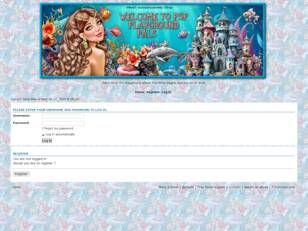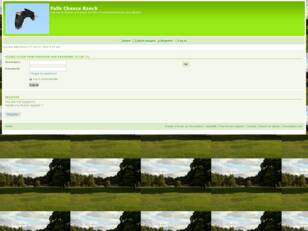The forum surreynewmini.forumotion.com doesn't exist
Verify the internet address you typed : surreynewmini.forumotion.com,
and try again if there is a mistake.
It is possible that the administrator has chosen to delete it.
Search results for : surreynewmini.forumotion.com

Auto-Sleeper Owners Forum (ASOF) The Auto Sleepers Motorhomes Forums
Welcome to The Auto-Sleeper Owners Forum (ASOF) A friendly online community with dedicated forums for Auto Sleeper motorhome owners. Get help and advice with motorhome problems, Learn tips, or just chat with other Auto-Sleepers owners.
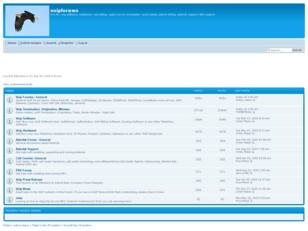
voipforums
This is for voip software, softphone, voip billing, radius server, Sysmaster, voice master, asterik billing, asterisk support, SER support.
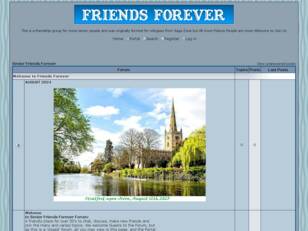
Senior Friends Forever
Free forum : This is a friendship group for more senior people and was formed for refugees from Saga Zone
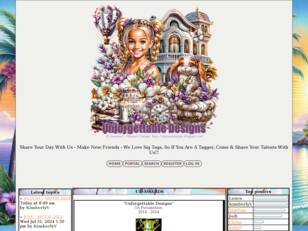
Unforgettable Designs
Our Group Has Been Around Since 2008! We Have Tag Offers, Gift Fairy Tags, Lots Of Participation Games, Recipes & Craft Ideas! We Welcome New Members & Especially New Taggers! Check Us Out!

NJ Strong Weather Forum
A place for Meteorologist, enthusiast/hobbyist to come together and discuss various weather events, including pattern changes, storm threats, and observations.
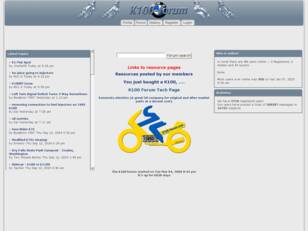
forum : BMW k100
BMW K100, K75, K1100, K1 maintenance, troubleshooting, repair and rebuild. Forum : BMW k100, k75, K1100, K1, BMW brick, BMW K bike, BMW K motorcycle, BMW K series

Bolton Nuts BWFC Forum
Bolton Nuts BWFC Forum: Bolton Wanderers Football Club Fan Forum for all BWFC Supporters.

OSRS Advice - Social - Mature - Friendly Clan
OSRS Advice is a clan founded on the idea of Maturity and Friendliness between clannies. We are the community; the family that you've been looking for. Come check us out! Events, Giveaways, Advice, and More!
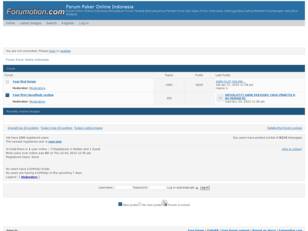
Forum Poker Online Indonesia
Forum Poker Online Indonesia Merupakan Forum Tempat Berkumpulnya Pemain Poker Dan Agen Poker Indonesia, Sehingga Bisa Saling Memberi Keuntungan Yang Bisa Didapat.